Updated on February 14, 2024
Laundry Room Labels. Create vinyl labels using your Cricut machine to help organize your laundry room supplies.
I have been trying to use what I have before buying new things. Sometimes I don’t have exactly what I need but sometimes I am successful in finding things I have around the house to use.
This was the case in my laundry room. I had a few clear and almost clear containers I could use to store my most used laundry room supplies. It looks nicer than having a bunch of different colors and sizes of boxes of detergents. Plus, it is so much easier to scoop out what you need with a lidded container.

I finally checked off getting labels made for the containers. It has been on my list for too long. And today I am going to show you how I made them.

This post contains affiliate links. If you purchase something through the link, I may receive a small commission at no extra charge. Please read my full disclosure policy.
How to Make Vinyl Laundry Room Labels
This project is really easy to do using your Cricut machine. I used the Cricut Joy, but any Cricut machine will work.
Supplies:
Create Labels in Cricut Design Space
Open Cricut Design Space and create your labels. I used the Cricut font BFC Snow Cookie for my labels, but any font will do. You can also search for “label” under Image Sets and find lots of pre-made labels to choose from.
I am sharing my file below if you want to make the same labels as I did. After opening click Customize to change the size or the text for any of the labels.
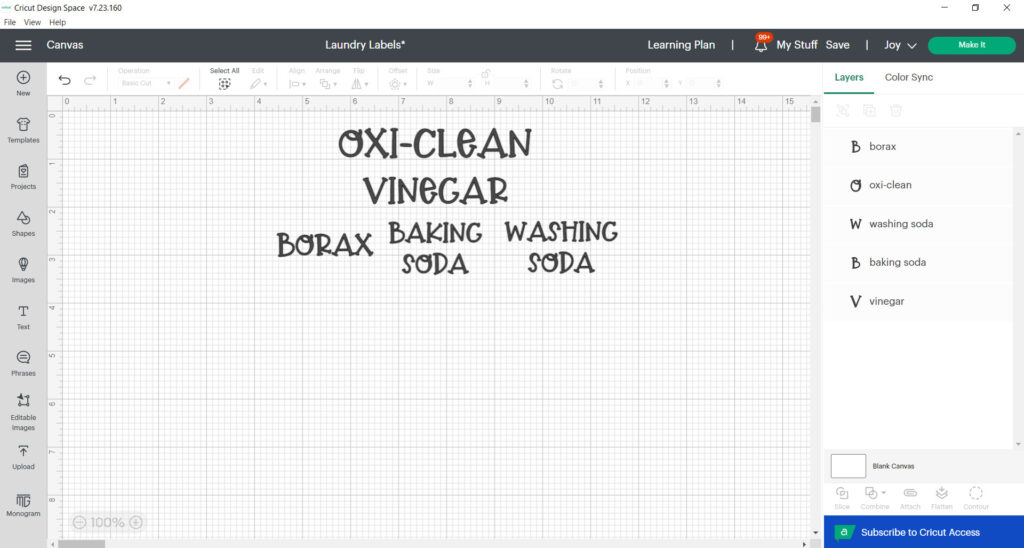
Cricut Design Space File: Laundry Labels
I measured each of my containers to make sure the labels would fit. I didn’t worry about the height, but simply measured the width. By keeping the text box locked, the height will automatically adjust to the width as you change the size.
For this project, I used Smart Vinyl with my Cricut Joy. Smart materials don’t require a cutting mat.
Once you have everything set to the correct size, then click Make It.
If you are using the Cricut Joy, Explore 3, or Maker 3 machines a box will pop up asking how you will load your materials. I chose For Cricut Smart materials only. If you are using a cutting mat with vinyl, choose that option instead. Click Continue.

Check the mat preview to make sure everything looks okay and click Continue.
From the materials menu, choose Smart Vinyl. Then follow the prompts on the screen.

Apply Laundry Labels to Containers
Since I used Smart Vinyl, the words were cut on a large roll of vinyl. So I started by cutting off the words from the larger roll. Then, I weeded the vinyl.

Apply transfer tape to the vinyl. After the transfer tape was applied I cut the words apart. I chose to weed the vinyl and apply transfer tape with all the words still on one backing sheet rather than cutting the words apart to make it easier.
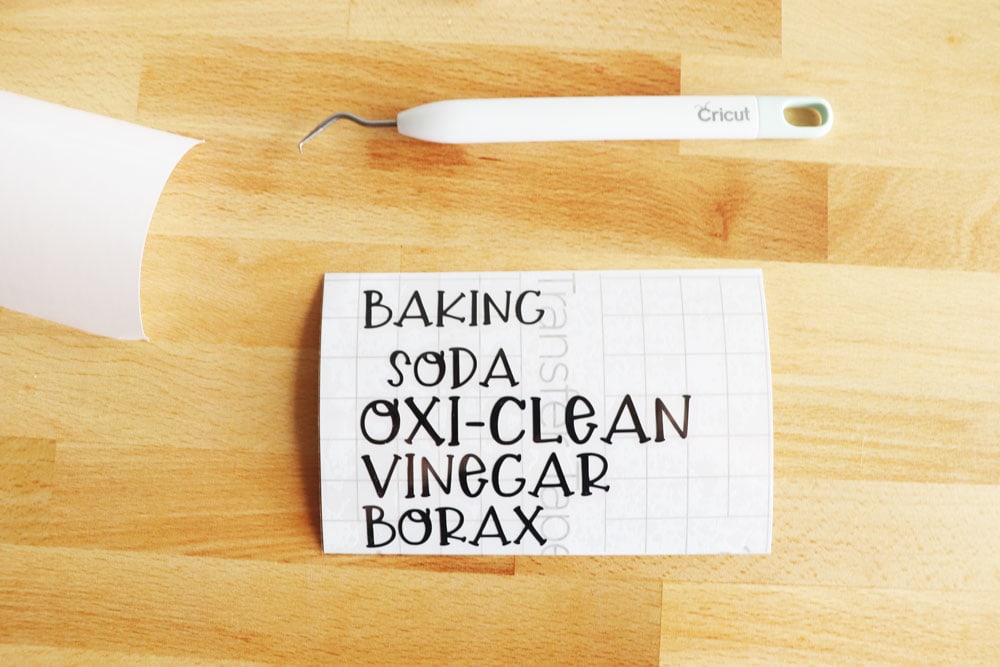
Use a scraper to burnish the vinyl to the transfer tape, and then carefully peel the transfer tape from the paper backing.

Carefully place the design on the selected container and peel off the transfer tape.

I am so happy with how this project turned out. It only took me about 15 minutes (mostly to choose the font I wanted to use) and now everyone in the house will know what all the powders are.


Containers Used:
- Oxi-clean – large glass container
- Borax and Baking Soda – thrifted plastic containers
- Vinegar – cleaned out creamer bottle

Team Creative Crafts – Organization Edition
This craft is part of Creative Crafts Organizing Edition. Creative Crafts is a series hosted by Me and My INKlings, Creatively Beth, and Artsy Fartsy Mama. Some of your favorite crafters come together to create crafts around a specific theme! Check the posts below for more Organizing crafts ideas.
- Me and My INKlings – Organize Fabric
- Creatively Beth – FREE Printable Craft Project Planner Page
- Artsy-Fartsy Mama – Stenciled Craft Tool Organizer
- Smiling Colors – Free Crochet Basket Pattern
- Sunshine & Munchkins – FREE Motivational Planner Stickers
- Little Dove – Printable Organization BINGO Game
- 5 Little Monsters – Crocheted Jar Cover
- The Crafty Blog Stalker – Organize Your Spice Drawer or Cabinet

You may also like:

Leave a Reply